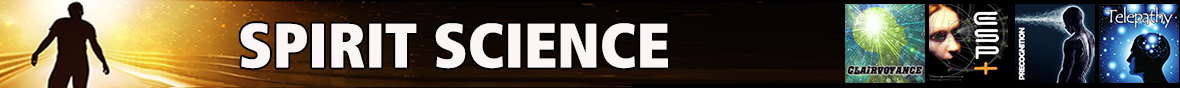OK, I also occured the same problem. and I searched lots of forums then finally solved this.
All you have to do are just 3 steps:
1, open the 'control panel', 'region and language', change 'current format' to 'English (US)';
2, Also in the same window, choose label 'management', change the language of
'Non uncode program language' to 'English (us)'.
3,Restart your computer. and run the program.
PS: Because my operation system is Vista and language is Chinese, so the name of some item might not be so accurate, but i think you could understand what i mean, right?
Hope you enjoy.
kgk789 wrote:Maybe. some of you guys know error 6.
it happens when i try to open a does file. i made a file 'read only' but it doesnt work either...
SOMEBODY HELP!
An untrapped error occurred roughly before getting computer name
Error number : 6.
Error description : overflow
Error source : IDoser
i think it's related with languages..