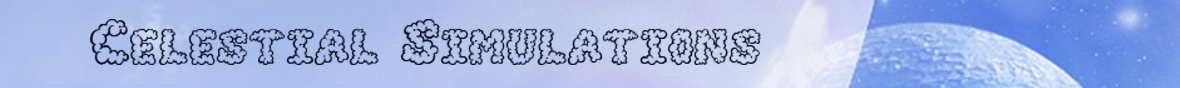Headphone problems--will it hurt?
Headphone problems--will it hurt?
So I have quite good headphones--Bose noise-cancelling ones, not the top of the line but certainly pretty high quality. However, my computer seems to hate headphones, because whenever I'm wearing headphones that are plugged into the comp, there are faint but very noticeable squeaks and hisses. Yes, I've tried with other headphones and no, I don't have another computer (and this problem happens all the time--I'm definitely not confusing the normal static of the program with the headphone problem). Does anyone have a similar issue and, more importantly, does anyone know whether this phenomenon is likely to decrease my experience? It seems that, with the precision sound effects generated by the program, any disturbances would be likely to screw stuff up. I tried some samples last night and they didn't really work for me, although they had some effect--I plan to keep trying with relaxation techniques, etc., but I'm wondering if this headphone thing is liable to make it not worthwhile.
-
pjott
If I get you, like... Everytime you maximizing a window or minimizing it you
hear this "square"-sound? Like "eeeerw!" ?
Then Pjott is here to resque you!
Simply do the following (Assuming you're running Windows)
1. Click on: Start -> Run...
2. Write this and press enter: sndvol32
- Alright, now you've got the "Windows Mixer" up.
Proceed theese simple steps
3. If you cant see "Wave" or "Digitalsound", continiue to step 4. If not, go to "Alternatives" -> "Properties" and check the checkbox for either "Wave" or "Digitalsound". (Depends on wich sound-card you've got) Click OK, and you should have it.
4. Turn the volume on "Wave" or "Digitalsound" down. You'll notice the annoying sound dissapear.
- Be aware; This also workes as your "Master Volume" on your computer.
Turn down and up both of them untill you find the sound "balanced" without the tapping/squarie-sound.
-------------------------------------------------------------------------------------
If I've got you right, your problem should be gone.
Hope this workes. If not, let me know!
hear this "square"-sound? Like "eeeerw!" ?
Then Pjott is here to resque you!
Simply do the following (Assuming you're running Windows)
1. Click on: Start -> Run...
2. Write this and press enter: sndvol32
- Alright, now you've got the "Windows Mixer" up.
Proceed theese simple steps
3. If you cant see "Wave" or "Digitalsound", continiue to step 4. If not, go to "Alternatives" -> "Properties" and check the checkbox for either "Wave" or "Digitalsound". (Depends on wich sound-card you've got) Click OK, and you should have it.
4. Turn the volume on "Wave" or "Digitalsound" down. You'll notice the annoying sound dissapear.
- Be aware; This also workes as your "Master Volume" on your computer.
Turn down and up both of them untill you find the sound "balanced" without the tapping/squarie-sound.
-------------------------------------------------------------------------------------
If I've got you right, your problem should be gone.
Hope this workes. If not, let me know!
Unfortunately, it didn't work. I turned down Wave and the sound didn't change at all. However, you described it absolutely perfectly; whenever I max/min a window the sound goes buzzy for a second. It's worth noting that when I plug the headphones into the speaker jack on the back of my computer, I don't get the sound; it's only the front one that causes problems.
-
pjott