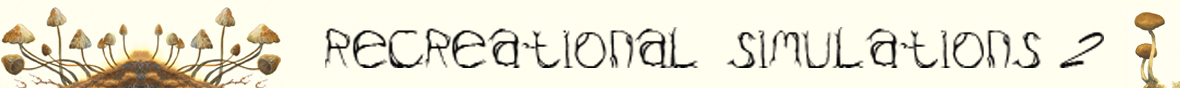I have a Windows 98 (16 Bit!!!) system, and I downloaded and installed the latest i-doser software (4.5 I think) having seen it say it was compatible with Windows 95/98/etc. My apparently incorrect assumption was that it would be compatible with 16-bit operating systems (I.E. my pre-SE Windows 98 or Windows 95) and expected that it could be loaded without any issues, like doing damage to the file system for example.
When I encountered an error message after a reboot upon start-up indicating a certain .DLL file (cannot recall the name but it had "32" in it) could not be opened, I immediately guessed that the software was just incompatible with a 16-bit system. No sweat, right? And so I went to Control Panel to add/remove programs and de-installed it. I used windows rather than the deinstall executeable....I figured that's always the safer bet from past experiences.
...What I did NOT realize is that the i-doser software has somehow gotten my system to THINK that it is now FAT32 (32-bit instead of 16). I say *think that it is FAT32* because I never ran "Drive Converter - (FAT32)" option in the start-up menu.
Long story short. After rebooting the system I can see my desktop and my system appears to run fine EXCEPT for the following symptoms:
-while I *can* see the folder and folder structure of my C drive while in windows explorer, I *cannot* seem to see any of the actual files in any of the folders in the C drive (they just don't display in the explorer window)
-I cannot open my Email browser and get the error message "Outlook Express could not be started because MSOERES.DLL could not be found. Outlook Express may not be installed correctly"
-internet browsers don't open properly now
Those are the most obvious symptoms at this point.
In MSDOS mode I appear to be able to see the files in the directories. I have no idea if they have format problems, but I can see them listed when in any folder and doing a "DIR" command I see the list of files, their attributes, etc. I am hoping that this is a good sign.
DOES ANYONE KNOW WHAT HAS ACTUALLY HAPPENED to my system? My uneducated guess is that there were some '.DLL' files created upon the installation of i-doser which somehow got my system thinking that it is a 32-bit system. I desperately need to fix this problem as I have 9 years worth of files which at this point I don't know if I can salvage without some kind of fix to this dilemma.
PLEASE someone help me. PLEASE.
If I sound desperate it's because I am. I am on my spouse's computer, which thank God I had access to since mine is a lame duck at the moment.
Windows 98 issue PLEASE HELP (i-doser hosed my system!)
-
OldComputer
- Level 0 (<10)

- Posts: 4
- Joined: Thu Feb 28, 2008 7:49 am
Windows 98 issue PLEASE HELP (i-doser hosed my system!)
Last edited by OldComputer on Thu Feb 28, 2008 8:47 am, edited 3 times in total.
-
OldComputer
- Level 0 (<10)

- Posts: 4
- Joined: Thu Feb 28, 2008 7:49 am
More info....
I just attempted to access a CDROM in my CDROM drive, and it does read from the drive. I have a game CD I put in that I'd never installed/ran on that computer and it brings up a run wizard. But when I try to view the contents of the CDROM in Windows Explorer I see the (names of the) folders displayed but not the files. If I go to DOS mode I can see the list of files. I don't have a floppy disk or a ZIP disk, otherwise I would attempt to export some files via them.
If I have to, I suppose I could try to export my files so as to save them.
But if I can see these files in DOS mode, doesn't that mean that this issue is repairable??
I just attempted to access a CDROM in my CDROM drive, and it does read from the drive. I have a game CD I put in that I'd never installed/ran on that computer and it brings up a run wizard. But when I try to view the contents of the CDROM in Windows Explorer I see the (names of the) folders displayed but not the files. If I go to DOS mode I can see the list of files. I don't have a floppy disk or a ZIP disk, otherwise I would attempt to export some files via them.
If I have to, I suppose I could try to export my files so as to save them.
But if I can see these files in DOS mode, doesn't that mean that this issue is repairable??
-
OldComputer
- Level 0 (<10)

- Posts: 4
- Joined: Thu Feb 28, 2008 7:49 am
Vale wrote:That's what you get for using an O/S not supported by I-Doser
-
thethreemoons
- Level 2 (20-29)

- Posts: 28
- Joined: Wed Mar 28, 2007 9:25 am
I had same problem with windows 98SE, never got a response from Idoser about it. Ended up re-installing windows to solve it the easy way, and using the older version of i-doser which does work fine on win98, though you might have to install a few other things to get it to work ( vbruntime or something i think was one )
-
OldComputer
- Level 0 (<10)

- Posts: 4
- Joined: Thu Feb 28, 2008 7:49 am
Good to know
thethreemoons, I appreciate that information about it happening to you, too.