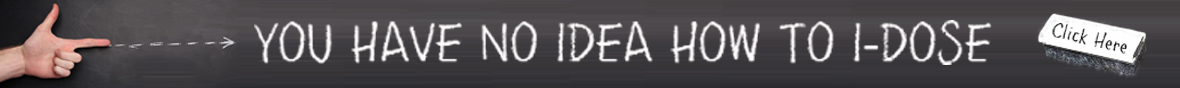this works because ur 3D sound is playing the left beats through both ur ears & the same for the right beats.. its as if u were listening to a stereo (not headphones
PROBLEM SOLVED!!
-
N1-Mass_Murderer
- VIP GOLD (200-499)

- Posts: 249
- Joined: Fri Aug 01, 2008 2:45 pm
PROBLEM SOLVED!!
i was messing around with sound settings and found why i-doser isn't working for people.. turn 3D sound off or right click the sound icon in your task bar & open volume control.. it might say something else.. (its the top one  )... top left should say advance controls or something... mute Microphone & Stereo Wide.. keep the 2nd bar on the left in the middle or whatever works best 4 u and ur done
)... top left should say advance controls or something... mute Microphone & Stereo Wide.. keep the 2nd bar on the left in the middle or whatever works best 4 u and ur done
this works because ur 3D sound is playing the left beats through both ur ears & the same for the right beats.. its as if u were listening to a stereo (not headphones ).. i can now hear the beats much clearer now without getting a headache!!
).. i can now hear the beats much clearer now without getting a headache!! 
 --- HOPE I HELPED!!
--- HOPE I HELPED!!
this works because ur 3D sound is playing the left beats through both ur ears & the same for the right beats.. its as if u were listening to a stereo (not headphones
-
N1-Mass_Murderer
- VIP GOLD (200-499)

- Posts: 249
- Joined: Fri Aug 01, 2008 2:45 pm
-
UltimaWarrior
- VIP GOLD (200-499)

- Posts: 258
- Joined: Wed Nov 21, 2007 1:01 pm
Click the windows button, then control panel, then sound. Click on your speakers then click properties.cinnamon wrote:I can't find anything remotely like what you're talking about in my taskbar. Searching for "stereo wide" in help doesn't bring it up either. I have windows vista.
I-doser has never given me headaches before. Even with 3d sound on. It only ever gave me headache when the volume was too loud...
-
N1-Mass_Murderer
- VIP GOLD (200-499)

- Posts: 249
- Joined: Fri Aug 01, 2008 2:45 pm
-
N1-Mass_Murderer
- VIP GOLD (200-499)

- Posts: 249
- Joined: Fri Aug 01, 2008 2:45 pm
-
N1-Mass_Murderer
- VIP GOLD (200-499)

- Posts: 249
- Joined: Fri Aug 01, 2008 2:45 pm
-
N1-Mass_Murderer
- VIP GOLD (200-499)

- Posts: 249
- Joined: Fri Aug 01, 2008 2:45 pm