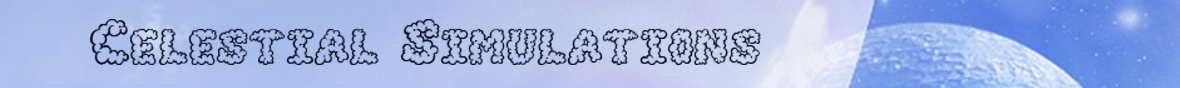Headset I use:
http://nl.creative.com/products/product ... 6337&nav=0
Creative Fatality Gamer headset 20 Hz to 20 kHz
Soundcard:
Xifi Extreme audio pci express
Settings: Normally my sample rate in windows is set to 24 bit, 96000 hz but I got an error when playing dose which talks about 16 bit 44100 hz. Eventhough the 2nd time I set it to 16 bit 44100 hz. I still got the error.
What samplerate should you use in windows sound settings?
Also my soundcard has xi-fi Crystaliser which I normall set to 100%, I guess it's best to turn this off right?
EDIT:
I was using an outdated Idoser it seems!
Anyway my question still remains what soundcard settings to use?
Windows Soundcard settings?
Re: Windows Soundcard settings?
hello, part of my job is the equalization of audio (eg concerts), the EQ and output options for your sound card does not worry Deven, i-doser works with frequencies (beats) and this is unaffected by the configuration of your card
Re: Windows Soundcard settings?
Ok so it doesn't matter what HZ samplerate I set it too? Seems strange but I geuss I don't know anything of it.
Thanks!
Thanks!
Re: Windows Soundcard settings?
Qu: Are PC soundcards accurate enough for generating precise binaural beats?
Yes. Because both channels (left and right) are absolutely synchronised, the only error that can creep in is an error due to the sampling rate clock. If your sample rate clock is running at 44200Hz instead of 44100Hz (unlikely, but I'll use this as an example), this would give a 0.2% error in the frequencies. However, it would give exactly the same error in both left and right, so it would only give a proportional change in the beat frequency. In other words, if your soundcard clock is running 0.2% fast, all your binaural beats will also be 0.2% higher. However, this is not significant (1.002Hz instead of 1.000Hz) -- at least not as significant as it would be if you used two PCs, one for the left channel and the other for the right. In that case, the 0.2% error in the carriers (150.3Hz instead of 150.0Hz) would be highly significant -- 0.3Hz error in one channel means your binaural beat would be anywhere between 0.7Hz and 1.3Hz. This is the kind of problem that people have had to worry about in that past, especially when they were using old analogue oscillators, but it simply doesn't happen when the left and right sample clocks are synchronised as they are with a PC soundcard.
So basically he says if you put it on 96000 hz your frequencies will be off right??? stick to 44100 hz 16 bit?
Yes. Because both channels (left and right) are absolutely synchronised, the only error that can creep in is an error due to the sampling rate clock. If your sample rate clock is running at 44200Hz instead of 44100Hz (unlikely, but I'll use this as an example), this would give a 0.2% error in the frequencies. However, it would give exactly the same error in both left and right, so it would only give a proportional change in the beat frequency. In other words, if your soundcard clock is running 0.2% fast, all your binaural beats will also be 0.2% higher. However, this is not significant (1.002Hz instead of 1.000Hz) -- at least not as significant as it would be if you used two PCs, one for the left channel and the other for the right. In that case, the 0.2% error in the carriers (150.3Hz instead of 150.0Hz) would be highly significant -- 0.3Hz error in one channel means your binaural beat would be anywhere between 0.7Hz and 1.3Hz. This is the kind of problem that people have had to worry about in that past, especially when they were using old analogue oscillators, but it simply doesn't happen when the left and right sample clocks are synchronised as they are with a PC soundcard.
So basically he says if you put it on 96000 hz your frequencies will be off right??? stick to 44100 hz 16 bit?
Re: Windows Soundcard settings?
Come on anyone on my last post???